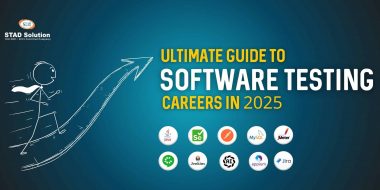Table of Contents
ToggleIntroduction :
Testing plays a crucial role in the success of social media apps like Instagram, Facebook, and Twitter. These platforms must handle millions of users, diverse interactions, and real-time content updates while ensuring data security, smooth performance, and a reliable user experience. With increasing user expectations, testing becomes even more important to prevent bugs, crashes, and security issues that can impact user trust and engagement.
Through a structured Software Testing Life Cycle (STLC), the testing process for social media apps is enhanced by covering essential parameters like functionality, usability, security, and performance. Following a checklist tailored for social media apps helps QA teams tackle common challenges like login issues, sharing functionality, and user authentication, ensuring these apps are ready for large-scale use. In this blog, we’ll discuss important parameters, testing scenarios, and sample test cases for critical features in social media apps like Instagram, highlighting why thorough testing is essential for a high-quality user experience.
Importance of Testing Social Media Apps Like Instagram
Testing social media apps like Instagram is crucial to delivering a reliable and engaging experience for users. With millions of people uploading photos, videos, stories, and messages every day, even a small error can lead to a poor user experience or security risk. Thorough testing makes sure that social media platforms stay fast, safe, and user-friendly, no matter the number of users or updates the app goes through.
Here are some main reasons why testing social media apps is essential:
Smooth User Experience: Testing helps ensure users can enjoy smooth scrolling, posting, and messaging without bugs or delays.
App Performance Under Load: Social media apps need to handle thousands of interactions every second. Performance testing checks that the app works reliably during high traffic times.
Data Security and Privacy: Social apps store private information like usernames, passwords, and messages. Testing verifies that personal data is well-protected from breaches or unauthorized access.
Compatibility Across Devices: With so many devices and operating systems, compatibility testing ensures that the app works seamlessly on different phones, tablets, and web browsers.
Quick, Reliable Updates: Frequent updates can introduce bugs. Testing ensures new features work well with existing ones, giving users the latest features without disrupting their experience.
For a social media app to succeed, consistent testing of functionality, performance, and security is vital. This blog explores effective ways to test these apps to keep them running smoothly and safely.
Understanding the Key Features in Social Media Apps
Social media apps like Instagram have core features that keep users engaged and connected. Understanding these features helps guide the testing strategy, ensuring each function works as expected for a smooth user experience. Here’s a look at the main features and how they shape the testing approach:
User Profiles: This feature shows a user’s bio, profile picture, posts, and other interactions. Testing ensures profiles display information accurately and that users can update their bio and settings without issues.
News Feed: The news feed displays real-time posts, stories, and other updates. For testing, it’s essential to check that posts load quickly and consistently, with images and videos displayed in high quality across devices.
Likes, Comments, and Sharing: These are core engagement features, allowing users to interact with posts and share content. Testing covers scenarios like liking a post, posting comments, and checking that shared content appears correctly on other users’ feeds.
Messaging and Notifications: Messaging allows users to communicate directly, while notifications keep users informed about likes, comments, and updates. Testing verifies that messages send and receive correctly and that notifications arrive promptly, without spamming users.
Stories and Reels: These short-form video features are central to user engagement. Testing focuses on upload speed, video quality, and compatibility, ensuring videos play smoothly without lag.
These features each guide the testing strategy to focus on functionality, responsiveness, and usability, ensuring users can fully enjoy the social media experience without technical interruptions.
Testing Process for Social Media Apps
Requirement Analysis: Collect all feature details and requirements.
Test Planning: Set the scope and goals for each testing type.
Test Case Design: Develop test cases covering all functionalities and edge cases.
Test Execution: Execute tests, documenting outcomes for each case.
Bug Reporting and Retesting: Report any issues found and retest after fixes.
Release Testing: Perform a final round of testing to ensure readiness before launch.
This process ensures a thorough, organized approach to testing social media apps, minimizing errors and optimizing user experience.
Common Challenges in Social Media App Testing
Testing social media apps like Instagram involves unique challenges:
High User Volume: Millions of users interact simultaneously, so scalability testing is crucial to ensure stability during peak activity. Load tests help confirm that the app can handle high traffic without performance drops.
Frequent Feature Updates: Regular updates add features or fix bugs, often affecting existing functionality. Testers must perform thorough regression testing to ensure stability with every update.
Complex User Interactions: Real-time interactions like comments, reactions, and notifications are central to social apps. Testing ensures these features work smoothly without lag or errors, even with constant user engagement.
Addressing these challenges keeps social media apps running smoothly and ensures a positive user experience.
When testing the Instagram application,
here are some aspects to consider
1. User Registration and Authentication:
– Test the user registration process, including account creation and login. – Verify that users can log in using their credentials securely.2. User Profile:
– Test the functionality to create and edit user profiles. – Verify that users can add profile pictures, update personal information, and manage privacy settings.3. Feed and Posts:
– Test the display and scrolling of the feed, including posts from followed accounts. – Verify that posts are loaded correctly, and users can interact with them (like, comment, save, share).4. Photo and Video Uploads:
– Test the ability to upload photos and videos to user profiles. – Verify that media uploads successfully, and users can apply filters and captions.5. Stories:
– Test the functionality to create and view Stories (temporary posts that disappear after 24 hours). – Verify that users can post photos, videos, add stickers, text, or draw on Stories.6. Explore and Discover:
– Test the Explore feature, which suggests content based on user preferences. – Verify that recommended posts, stories, and IGTV videos align with the user’s interests.7. Direct Messaging:
– Test the functionality to send and receive direct messages to other users. – Verify that messages are delivered accurately and in real-time.8. Notifications and Alerts:
– Test notifications for new likes, comments, follower requests, and other relevant activities. – Verify that users receive notifications promptly and they are accurate.9. Hashtags and Search:
– Test the ability to search for content using hashtags, usernames, or keywords. – Verify that search results are relevant and displayed in a user-friendly manner.10. IGTV (Instagram TV):
– Test the functionality to view and upload long-form videos on IGTV. – Verify that videos are uploaded correctly, and users can discover and watch IGTV content.11. Live Videos:
– Test the ability to broadcast and view live videos. – Verify that live videos can be started, ended, and watched without issues.12. IG Shopping:
– Test the integration with Instagram Shopping, where users can discover and purchase products. – Verify that users can view product details, make purchases, and track orders if applicable.13. Account Security:
– Test the security features, such as two-factor authentication and account recovery options. – Verify that account security measures work effectively.14. Account Deactivation and Privacy:
– Test the functionality to deactivate or delete an account. – Verify that account deactivation or deletion requests are processed correctly.15. Accessibility:
– Test the accessibility features of the app for users with disabilities, such as screen readers or voice commands. – Verify that the app is accessible to a wide range of users.16. Performance and Compatibility:
– Test the application’s performance under different network conditions and on various devices. – Verify compatibility across different operating systems and device configurations.17. Localization and Internationalization:
– Test the app’s support for different languages, ensuring proper translations and localization of content and features.18. Advertising and Sponsored Content:
– Test the display and interaction with sponsored posts and advertisements. – Verify that sponsored content is labeled correctly and appears appropriately in the user’s feed.19. Comment Moderation:
– Test the ability to moderate comments on posts, including hiding or deleting inappropriate comments. – Verify that users can manage comments on their posts effectively.20. Privacy Settings and Data Control:
– Test the various privacy settings and data control options available in the app. – Verify that users can customize their privacy preferences and control the sharing of personal data.21. IG Reels:
– Test the functionality to create and view short-form videos on IG Reels. – Verify that users can record, edit, add effects, and share Reels.22. IG Guides:
– Test the feature to create and explore curated content guides on specific topics. – Verify that users can access and navigate through Guides seamlessly.23. IG Live Rooms:
– Test the ability to start or join an Instagram Live Room with multiple participants. – Verify that Live Rooms can be created, managed, and watched without issues.24. IG Highlights:
– Test the functionality to create and manage Highlights on user profiles. – Verify that users can add and organize Stories into Highlights for long-term visibility.25. Explore Tags and Places:
– Test the ability to search for posts based on tags or specific locations. – Verify that users can discover content related to specific tags or explore posts from specific places.26. Branded Content Tools:
– Test the functionality related to branded content, such as tagging and promoting partnerships with businesses. – Verify that users can properly tag and disclose sponsored or branded content.27. Account Verification:
– Test the account verification process for high-profile or notable accounts. – Verify that verification requests are processed accurately and accounts are appropriately verified.28. Content Moderation:
– Test the content moderation mechanisms in place to identify and remove inappropriate or violating content. – Verify that reported content is reviewed and actioned upon efficiently.29. Ad Campaign Management:
– Test the functionality for advertisers to create, manage, and monitor ad campaigns on Instagram. – Verify that advertisers can set targeting options, budget, and track campaign performance.30. Camera and Photo Editing:
– Test the camera functionality for capturing photos or videos within the app. – Verify that users can apply filters, edit, and enhance their photos before sharing.31. Account Switching:
– Test the ability to switch between multiple Instagram accounts seamlessly. – Verify that users can add, remove, and manage multiple accounts without issues.32. Data Usage and Storage:
– Test the app’s data usage and storage management, ensuring efficient use of network resources. – Verify that the app does not excessively consume data or device storage.33. Accessibility Settings:
– Test the accessibility settings and features provided by the app, such as font size adjustment, color contrast, or voiceover compatibility. – Verify that users with disabilities can access and use the app effectively.34. Instagram for Business:
– Test the features and functionalities specific to Instagram for Business, including insights, promotions, and shopping tags. – Verify that businesses can effectively use the app to engage with their audience and promote their products or services.35. Influencer Collaboration:
– Test the collaboration features for influencers and content creators, such as branded content partnerships, access to additional features, or analytics. – Verify that influencers can collaborate with brands and utilize the app’s features for content creation and promotion. Remember to adapt and prioritize these points based on the specific features and requirements of the Instagram application. This comprehensive testing approach will help ensure a high-quality and engaging social media experience for users.Tools for Social Media App Testing
To effectively test social media apps, several tools can enhance the testing process. Here are some recommended tools:
Appium: A widely used tool for mobile automation testing. It supports both Android and iOS platforms, allowing testers to write tests using various programming languages.
Postman: An essential tool for API testing. It helps testers create, send, and monitor API requests, ensuring that the app’s backend services function correctly.
BrowserStack or Sauce Labs: Both tools provide cross-browser and device testing capabilities. They allow testers to check app performance on multiple devices and browsers, ensuring compatibility and usability.
JMeter or LoadRunner: These tools are great for load testing. They simulate heavy user traffic to evaluate how well the app handles high volumes of interactions, helping identify performance bottlenecks.
Using these tools can significantly streamline the testing process and improve the overall quality of social media apps.
Effective Testing Improves User Experience in Social Media Apps
Thorough testing is essential for social media apps like Instagram to provide a seamless user experience. By identifying and resolving bugs, ensuring optimal performance, and verifying that all features work correctly, testers can help create an engaging and reliable platform for users.
Following a structured testing approach not only enhances app stability but also boosts user satisfaction, leading to higher engagement and retention rates. As the social media landscape continues to evolve, implementing effective testing strategies is crucial for delivering high-performance apps that meet user expectations.