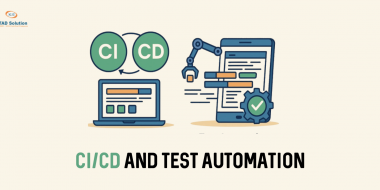Table of Contents
ToggleAutomation testing speeds up the software development life cycle and improves code quality.
In agile software development environments, QA teams execute complex test cases in a simple manner through automation testing. By 2027, hyperautomation will be common in 90% of the testing processes.
Still, testing automation is not completely flawless. Huge costs, flaky tests, and difficulty scaling are just some of the issues.
In this blog, we will dive into automation testing challenges. But, we won’t stop there. We will also give you simple solutions to overcome them.
Top 9 Challenges and How to Fix Automation Testing Issues
Following are some of the common automation testing issues that experts encounter and how to solve them:
1 Assessing Automation Testing Expectations
Keeping stakeholder expectations realistic is important for automation testing teams. Particularly when stakeholders have no hands-on experience, expectations get too high.
Some might think that test automation immediately improves software quality. Others think it only needs to be installed once and will operate forever. When things do not meet expectations, disappointment is widespread. So, decision makers may not be interested in investing more for optimizing automation testing.
How to Overcome
An automation testing expert has the critical role of bringing stakeholder expectations in line with project realities. By explicitly describing the capabilities and limitations of automation, they facilitate stakeholders’ awareness of the required time, money, and effort investments. Realistic goals and attainable milestones within stated timelines foster trust and help monitor progress.
2 Choosing the Appropriate Tools and Testing Frameworks
Choosing appropriate testing tools is key to automation success. The tools employed determine efficiency, test coverage, and speed of execution. More than one tool is often needed for most automation projects. But, many teams do not make the right decisions.
Organizations are keen to use open-source tools, yet using only free solutions often means restricting test coverage and pace. Choosing tools based on industry trends or ease of familiarity rather than relevance for the team or project is not ideal.
How to Overcome
For complex projects, a testing expert can create Proof of Concept (PoC). It is a preliminary setup that validates and ensures that the choice of tool meets both project requirements and team expertise. A trained automation testing expert can also do budget planning including the cost of training, support, and infrastructure.
A balanced strategy employs both free and paid software. Playwright is suitable for end-to-end testing, Mabl makes low-code automation easy, and Appium is best for mobile application testing. Our Automation testing courses provide the groundwork for automation testing professionals to overcome test automation challenges.
3 Configuring the Test Environment
Establishing the test environment is among the biggest challenges of automation testing. Depending on the testing project’s demands, integrations and dependencies must be completed within the test environment.
Infrastructure setup adds another layer of complexity. Cloud-based solutions need careful planning, but experimenting with alternatives may exhaust team resources. The wrong infrastructure choice at the beginning can result in automation testing failure before a project picks up speed.
How to Overcome
To make the infrastructure more stable, teams can employ environment monitoring and self-healing tools. These automatically diagnose and repair problems, minimizing maintenance work and maintaining the test environment in a stable condition. With advanced automation testing courses, you can learn more about configuring the appropriate test environment for your project.
4 Browser and Device Compatibility
With hundreds of device models, several operating systems, and numerous browser versions, the number of potential configurations is easily overwhelming. It is hard to manage all these combinations in automation pipelines, and gaps often result in coverage.
When tests are incomplete, teams can overlook bugs on some platforms. Such flaws can arise late in development or even end up with end users, causing issues that could have been prevented with more extensive testing.
How to Overcome
Employing abstraction layers increases platform coverage. Periodic tweaks to test settings guarantee apps are compatible with the latest hardware. Cloud-based testing allows many environments to be accessed without physical devices. However, physical testing provides a more realistic view of actual conditions.
To address scalable and repeatable cross-platform testing, containerization tools and test frameworks aid in building isolated and consistent environments. You can learn about all these to test whether the application is compatible with multiple devices and platforms through industry experts.
5 Dynamic Interface and User Requirement Changes
The testing of UI components must take into consideration how users behave while interacting with interfaces, so it is hard to automate. UI components get updated very often, so tests that were running flawlessly last week might start failing today.
When UI automation fails to trigger because of UI changes, there can be delays, additional maintenance work, and untrusted test results for the team. Without a flexible strategy, UI automation quickly becomes a bottleneck rather than a time-reducing solution.
How to Overcome
Visual testing tools are used to identify regressions due to UI updates, and dynamic locators or XPath expressions enable scripts to adapt as the interface is updated. Robust error-handling mechanisms also facilitate effective resolution of UI-caused test failures.
Slow or flaky tests can slow down deployments. Visual regression test tools powered by AI improve UI testing by catching even the subtlest visual discrepancies. With fewer false positives, they ensure test reliability while accelerating feedback cycles in CI/CD pipelines.
Learn how to become a knowledgeable software testing professional to lead the team in executing automated tests rapidly and predictably in CI/CD pipelines.
6 Scalability and Stability
Projects that lack scalability often become rigid, making expansion difficult. Teams may either spend excessive time modifying test suites or fail to meet testing demands due to a brittle framework.
Dynamic UI components make automated testing even more challenging. Contemporary apps continuously update layouts, IDs, and animations, which makes automated scripts fail. Inconsistent UI tests produce false positives, eroding trust in automation and impeding development cycles.
How to Overcome
To achieve scalability, stability, and good reporting, teams must develop modular, scalable test frameworks with reusable pieces. Cloud infrastructure makes it easy to scale so tests can be executed efficiently in various environments. Parallel execution of tests on multiple machines accelerates execution and minimizes bottlenecks.
Strong locator techniques, including relative XPath, CSS selectors, and ARIA attributes, prevent UI instability. Self-healing tools powered by AI automatically adapt to interface changes, minimizing maintenance overhead. Blending automation with exploratory testing further enhances test coverage.
7 Need for Third-Party Integrations
No automation testing framework is complete in itself. Multiple third-party integrations in the form of APIs, payment gateways, AI bots, etc, are necessary to improve the functionality and performance of the automation testing environment. These vary in terms of complexity and integration requirements.
Further, it also increases the cost of automation testing. Microservice architecture is more common in testing automation, and the complex interdependencies must be handled smoothly.
How to Overcome
Experienced automation testing professionals use mocking or stubbing to reduce dependencies on third-party providers. Here, responses from external dependencies can be simulated for testing purposes.
You can use tools such as SoapUI and Postman to test microservices. If some of the services are incomplete or unavailable, contract testing can be used to reduce third-party integration risks.
8 Reporting
Additionally, interpreting large volumes of test data presents another challenge. Complex results can be difficult to analyze, especially when testing and development teams lack collaboration. Misinterpreted data leads to poor decision-making and unreliable software quality assessments.
The results of automation testing must be presented in an understandable manner for all the stakeholders. Not everyone in the team will have the technical expertise to understand the effectiveness of technical reports. There is a growing need for visual representation of the test results to ensure that everyone in the team understands how well the software performs.
How to Overcome
Clear reporting standards keep test results actionable and pertinent. Reporting must contain test goals, setups, history of execution, and changes to code made recently.
Reporting automation speeds up data analysis, while graphical dashboards make result interpretation easier using graphs, charts, and trend reports. An automation testing course will contain modules for creating automation test reports to ensure that every code iteration is properly tested and reported.
9 Test Data Management
For executing tests exhaustively, large amounts of test data is necessary. It involves database validations and streamlining workflows. Regardless of the effort you put in creating test data, it can never be the same as realistic user data. So, managing test data is time-consuming and complex.
How to Overcome
Automation testing experts separate test data from test logic. This allows them to reuse the automated test cases with multiple datasets.
Also, separating test data helps with automating creating, cleanup, and resetting of test data. When you learn from experts, you can learn how to create mock or synthetic data to mimic real-world scenarios to improve test performance.
Best Practices for Automation Testing
Effective testing with automation must be done methodically to enhance efficiency, maintainability, and long-term return. Some of the best practices to avoid QA automation problems are:
- Establish Specific Automation Objectives: Determine quantifiable goals like test coverage enhancement, execution time lowering, or accelerated feedback cycles. Having a properly defined purpose helps automation yield clear returns.
- Prioritize High-Impact Test Cases: Automate tests depending on risk, complexity, execution time, and regression frequency. Prioritize the areas that deliver the highest value and reserve low-impact tests for manual execution.
- Align with the Development Lifecycle: Incorporate automation into the software development process, aligning with CI/CD pipelines, release cycles, and testing strategies.
- Select the Right Tools and Frameworks: Pick automation tools that are scalable, compatible with current infrastructure, and meet project needs. An appropriate tool minimizes maintenance and maximizes efficiency.
- Start Small and Scale Up: Automate a small number of high-priority test cases to start. Gradually increase test coverage as teams become confident in automation reliability and efficiency.
- Ensure Test Maintainability: Periodically review, update, and refactor automated scripts to avoid failures resulting from application changes. Neglecting tests leads to false positives, wasted effort, and uncertain results.
- Use AI and Self-Healing Tests: AI-based test automation tools can identify flaky tests, modify tests for UI changes, and streamline test execution. This minimizes manual intervention and enhances script stability.
- Maximize Test Execution Speed with Parallel Testing: Execute tests in parallel across several machines or cloud-based environments, speeding up execution and improving test efficiency.
- Monitor Test Results and Adapt: Track key statistics such as test run time, pass/fail ratio, defect detection effectiveness, and overall automation ROI. Leverage insights to optimize execution strategies and enhance effectiveness.
- Encourage Cross-Team Collaboration: Promote teamwork between developers, testers, and operations teams. Aligning automations across teams ensures easier implementation and avoids bottlenecks.
Key Takeaways
To be successful with automation testing, you need to be able to select the appropriate framework and tools and tailor the environment for the project at hand. Stakeholders need to be persuaded to warrant the initial investment. Automation testing experts provide scalability and reliability of automation tests and assist in minimizing flaky testing. By applying the best practices to address test automation challenges, you can enhance the performance and ROI of automation testing.
Want to become an automation testing expert learning solutions for common test automation challenges? Call us today to enroll in STAD Solution’s automation testing course and acquire job-ready skills to excel in automation testing.
FAQs
You can manage costs by selecting open-source tools and starting with a small-scale approach. Planning the budget carefully also helps. Instead of paying for third-party integrations, you can simulate responses and use them for testing.
Flaky tests often result from environmental inconsistencies. Using stable test environments and robust frameworks can help reduce flakiness.
Regularly refactoring test scripts and using modular frameworks reduce maintenance overhead. Keeping tests updated with application changes is also crucial.
Skills in scripting, tool proficiency, and understanding of the application are essential. Training and upskilling are recommended.
STAD Solution’s automation testing course provides practical solutions. The trainers teach you how to manage costs, simplify scripts, and reduce flaky tests. Getting trained by industry experts gives you an in-depth knowledge of practical issues so that you can easily tackle them in your real testing projects.