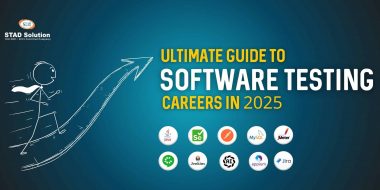When testing the Shaadi.com application,
Here are some aspects to consider:
1. User Registration:
– Test the user registration process, including account creation and validation.
– Verify that users can successfully register and log in to the app.
2. Profile Creation:
– Test the functionality to create user profiles, including personal information, preferences, and partner preferences.
– Verify that profiles are created accurately and that all necessary fields are captured.
3. Search and Matching:
– Test the search functionality to find potential matches based on user-defined criteria.
– Verify that search results display accurate and relevant profiles.
4. Profile Viewing:
– Test the ability to view complete profiles of potential matches, including personal information, photos, and partner preferences.
– Verify that profiles are displayed correctly and that all relevant details are visible.
5. Expressing Interest:
– Test the functionality to express interest in a profile or send personalized messages.
– Verify that users can express interest and communicate effectively with potential matches.
6. Photo Protection and Privacy:
– Test the app’s photo protection features, such as watermarking or blurring of profile photos for privacy.
– Verify that users’ privacy preferences are respected and that photos are protected as desired.
7. Communication Channels:
– Test the messaging and chat features within the app to facilitate communication between users.
– Verify that users can send and receive messages, view message history, and engage in real-time conversations.
8. Profile Verification:
– Test the profile verification process, such as email verification, phone number verification, or ID verification.
– Verify that profiles are appropriately verified to ensure authenticity and build trust among users.
9. Match Recommendations:
– Test the accuracy and relevance of match recommendations provided by the app’s algorithm.
– Verify that recommended matches align with users’ preferences and expectations.
10. Filtering and Sorting:
– Test the functionality to filter and sort search results or match recommendations based on specific criteria.
– Verify that filtering and sorting options work correctly and that users can customize their search preferences.
11. Subscription and Membership:
– Test the subscription and membership features, including upgrading to premium memberships or purchasing additional features.
– Verify that users can subscribe, make payments securely, and access the benefits of their chosen membership plan.
12. Notification System:
– Test the delivery of push notifications for new messages, profile matches, or activity updates.
– Verify that users receive timely and relevant notifications.
13. User Preferences:
– Test the ability to set and customize user preferences, such as language, location, or notification settings.
– Verify that user preferences are saved accurately and applied consistently throughout the app.
14. Profile Editing and Management:
– Test the functionality to edit and update user profiles, including personal details, preferences, or profile photos.
– Verify that changes to profiles are saved correctly and reflected accurately.
15. Privacy Settings:
– Test the app’s privacy settings, including the ability to control profile visibility, restrict access to personal information, or hide profiles from specific users.
– Verify that users can manage their privacy settings effectively.
16. Feedback and Reporting:
– Test the functionality to provide feedback on profiles, report inappropriate content, or flag suspicious profiles.
– Verify that users can easily provide feedback or report issues within the app.
17. App Performance:
– Test the app’s performance, including loading speed, responsiveness, and smooth navigation between screens.
– Verify that the app functions well on different devices and screen sizes.
18. Data Security:
– Test the app’s data security measures, including encryption of user data and protection against unauthorized access.
– Verify that user information is handled securely and in compliance with data privacy regulations.
19. Usability and User Experience:
– Test the overall usability and user experience of the app, considering factors such as intuitive navigation, clear layout, and easy access to key features.
– Identify any areas for improvement to enhance the app’s usability.
20. Integration Testing:
– Test any integrations with third-party services or platforms, such as payment gateways or social media platforms.
– Verify that data exchange and communication with external systems are seamless and accurate.
Remember to adapt the testing approach based on the specific features and requirements of the Shaadi.com app.