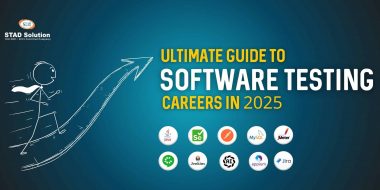When testing the PharmEasy application,
Here are some aspects to consider:
1. User Registration:
– Test the user registration process, including account creation and validation.
– Verify that users can successfully register and log in to the app.
2. Medicine Search:
– Test the search functionality to find medicines by name, brand, or generic names.
– Verify that search results display accurate and relevant medicines.
3. Medicine Details:
– Test the display of medicine details, including dosage instructions, side effects, and precautions.
– Verify that the information is complete, accurate, and easy to understand.
4. Prescription Upload:
– Test the functionality to upload prescriptions for ordering prescription medicines.
– Verify that users can upload prescriptions securely and that the uploaded files are processed correctly.
5. Medicine Ordering:
– Test the process of adding medicines to the cart and placing orders.
– Verify that orders are processed accurately, including quantities, pricing, and discounts.
6. Order Tracking:
– Test the functionality to track the status of orders placed.
– Verify that users can view real-time updates on their orders.
7. Prescription Refill:
– Test the ability to refill prescriptions for recurring medications.
– Verify that users can easily request refills and receive reminders when necessary.
8. Order History:
– Test the display of order history, including past orders, invoices, and payment details.
– Verify that users can access their order history easily and that the information is accurate.
9. Delivery Address Management:
– Test the functionality to add, edit, and manage delivery addresses.
– Verify that users can save multiple addresses and select the appropriate one during checkout.
10. Payment Options:
– Test different payment methods, such as credit/debit cards, net banking, or digital wallets.
– Verify that payments are processed securely and accurately.
11. Discounts and Offers:
– Test the application of discounts, coupon codes, or promotional offers during the checkout process.
– Verify that discounts are applied correctly and that users receive the expected savings.
12. Notifications:
– Test the delivery of push notifications for order updates, offers, or important announcements.
– Verify that users receive relevant and timely notifications.
13. Account Settings:
– Test the functionality to manage account settings, such as profile information, notification preferences, and password changes.
– Verify that changes to account settings are saved correctly.
14. Medicine Reminders:
– Test the functionality to set reminders for taking medicines.
– Verify that users can create and manage medicine reminders effectively.
15. Customer Support:
– Test the customer support features, such as in-app chat, email support, or helpline numbers.
– Verify that users can easily reach customer support and receive prompt assistance.
16. Medicine Substitutions:
– Test the process of suggesting alternative medicines when a particular medicine is unavailable.
– Verify that suitable substitutions are provided with relevant information.
17. Medicine Authenticity:
– Test the verification of medicine authenticity to ensure that only genuine medicines are available for purchase.
– Verify that medicines are sourced from trusted suppliers.
18. App Performance:
– Test the app’s performance, including loading speed, responsiveness, and smooth navigation between screens.
– Verify that the app functions well on different devices and screen sizes.
19. Data Security:
– Test the app’s data security measures, including encryption of user data and protection against unauthorized access.
– Verify that user information is handled securely and in compliance with data privacy regulations.
20. Usability and User Experience:
– Test the overall usability and user experience of the app, considering factors such as intuitive navigation, clear layout, and easy access to key features.
– Identify any areas for improvement to enhance the app’s usability.
Remember to adapt the testing approach based on the specific features and requirements of the PharmEasy app.